Install Prime files
Now it's time to install the Prime Expert Advisor file into your MetaTrader 5 platform.
The Prime EA files can be downloaded in the downloads section
1. Open data folder
-
Open the data folder by clicking on "File" and select "Open Data Folder"
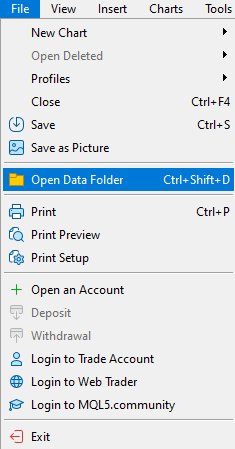
2. Navigate to Experts folder
-
This will open your MT5 data folder
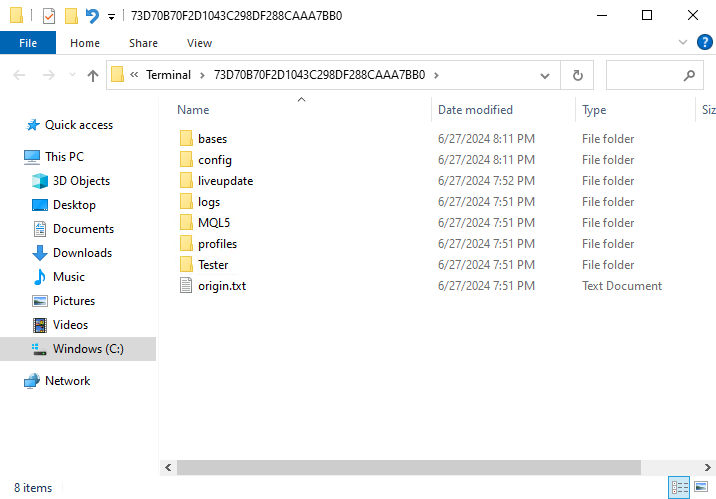
-
Next, open the "MQL5" folder and you should see a "Experts" folder within
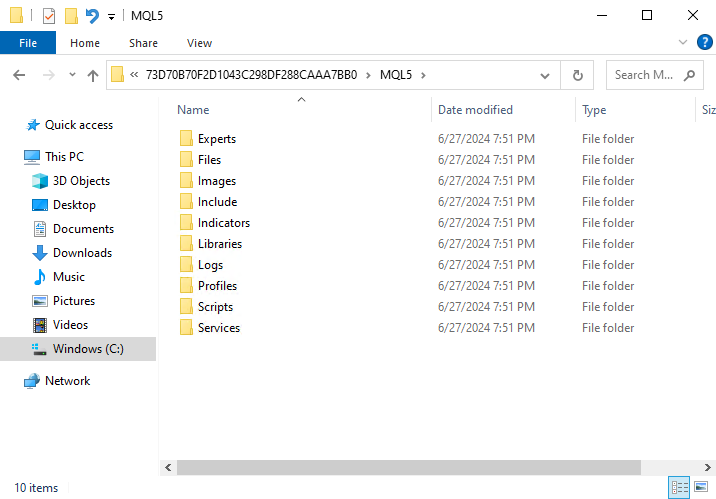
-
Open the "Experts" folder and you should see the following content
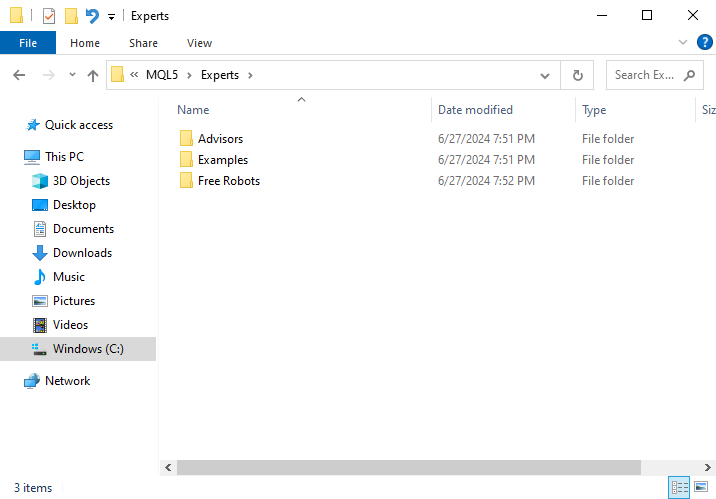
3. Move PrimeBot.ex5 into experts folder
Your PrimeBot.zip file contains a PrimeBot.ex5 file (inside MT5 folder). Please extract this file and move it into the "Experts" folder
-
First start by copying the
PrimeBot.ex5file from the downloaded file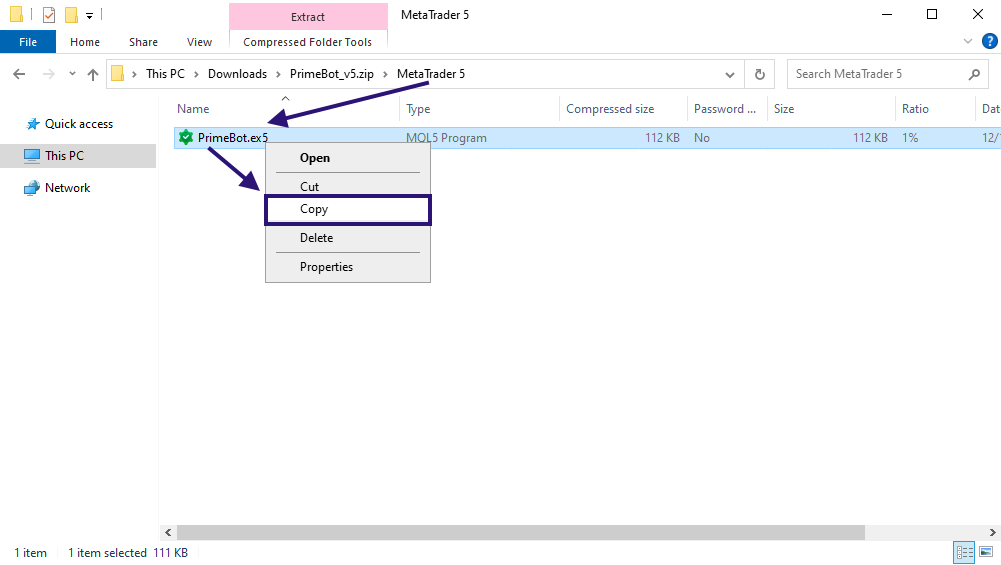
Make sure you extract the PrimeBot.ex5 file before copying it to the "Experts" folder.
Do not copy the PrimeBot.zip file!
-
Next, return to the "Experts" folder from the previous step and paste the
PrimeBot.ex5file.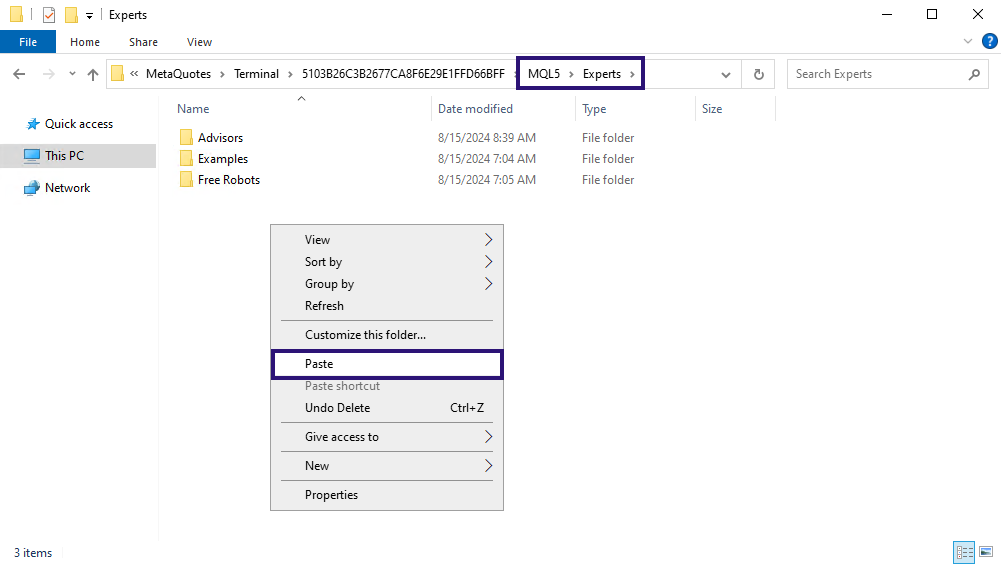
-
You should now see the
PrimeBot.ex5in the "Experts" folder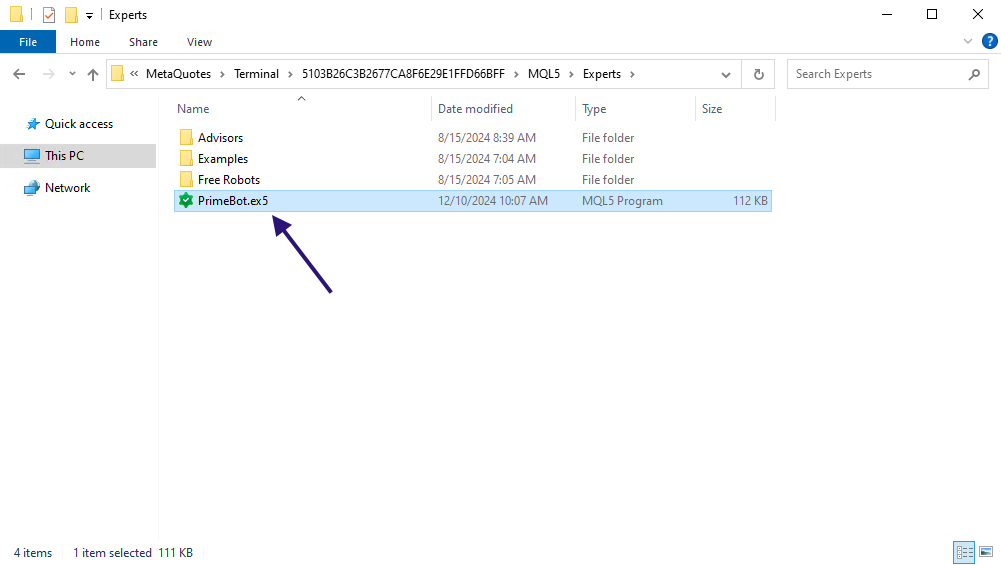
4. Refresh MT5 experts list
-
To verify we have correctly installed the Prime EA, return to your MT5 platform and locate the "Navigator" window
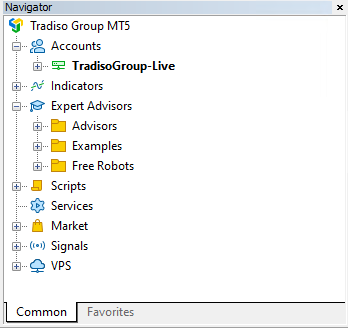
-
Now right click on the "Expert Advisors" entry and select "Refresh"
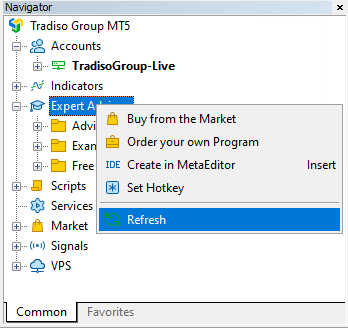
-
You should now see PrimeBot in the list of available Expert Advisors
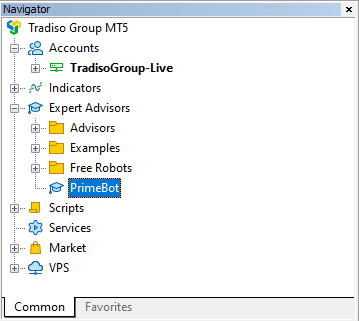
Congratulations 🎉
You have completed the setup and are now ready to configure your Prime bot to start trading.