Install Prime files
Now it's time to install the Prime Expert Advisor file into your MetaTrader 4 platform.
The Prime EA files can be downloaded in the downloads section
1. Open data folder
-
Open the data folder by clicking on "File" and select "Open Data Folder"
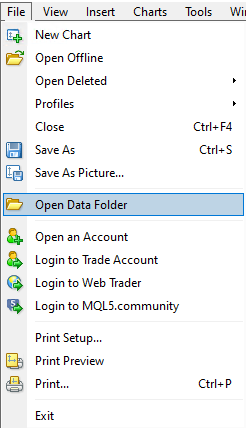
2. Navigate to Experts folder
-
This will open your MT4 data folder
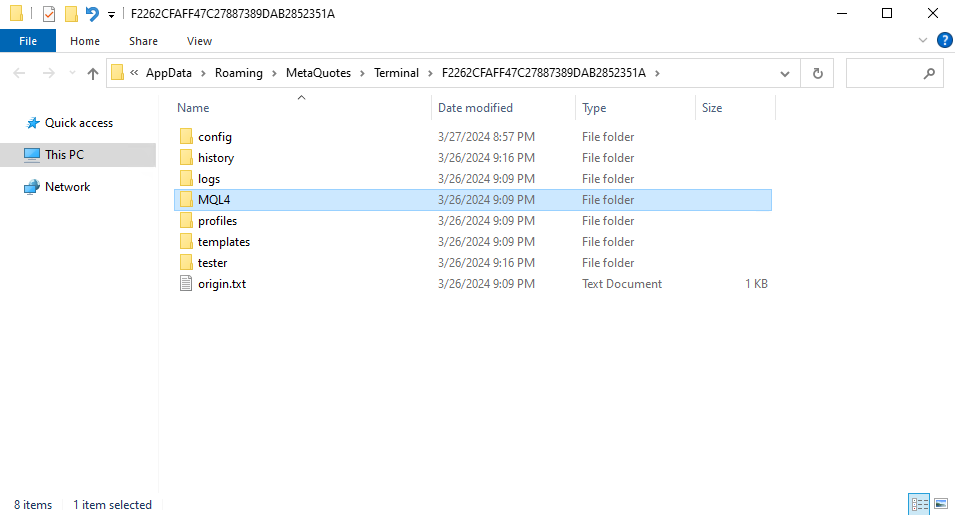
-
Next, open the "MQL4" folder and you should see a "Experts" folder within
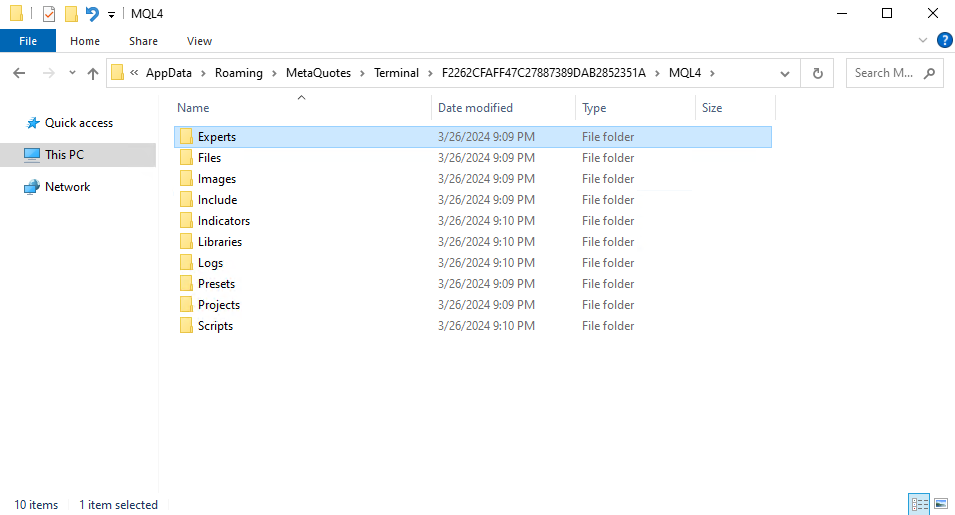
-
Open the "Experts" folder and you should see the following content
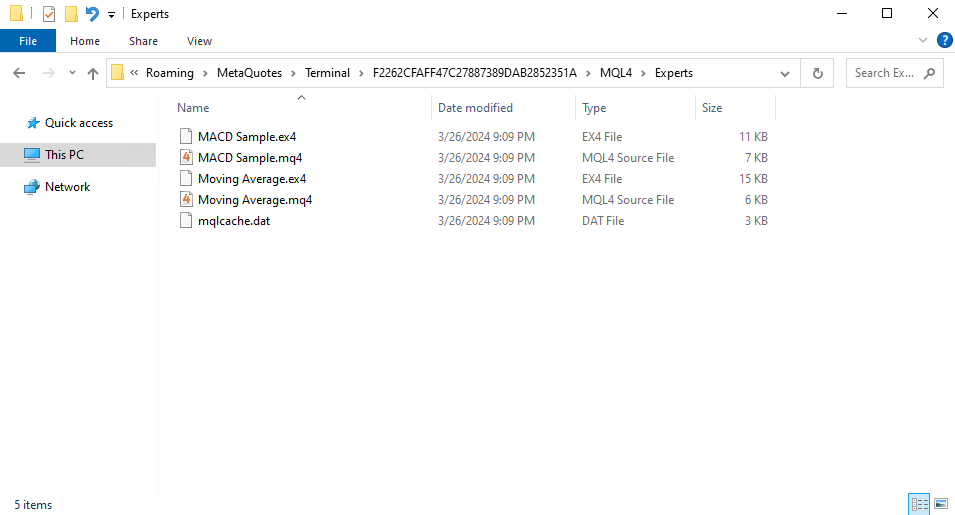
3. Move PrimeBot.ex4 into experts folder
Your PrimeBot.zip file contains a PrimeBot.ex4 file. Please extract / copy this file and move it into the "Experts" folder
-
Copy the
PrimeBot.ex4file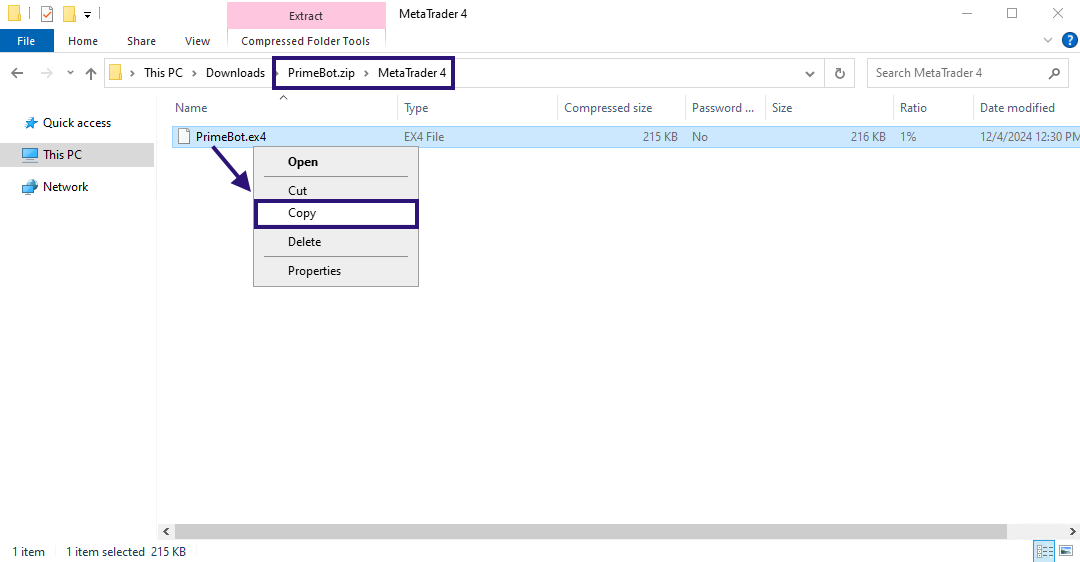
-
Then paste the
PrimeBot.ex4file into the Experts folder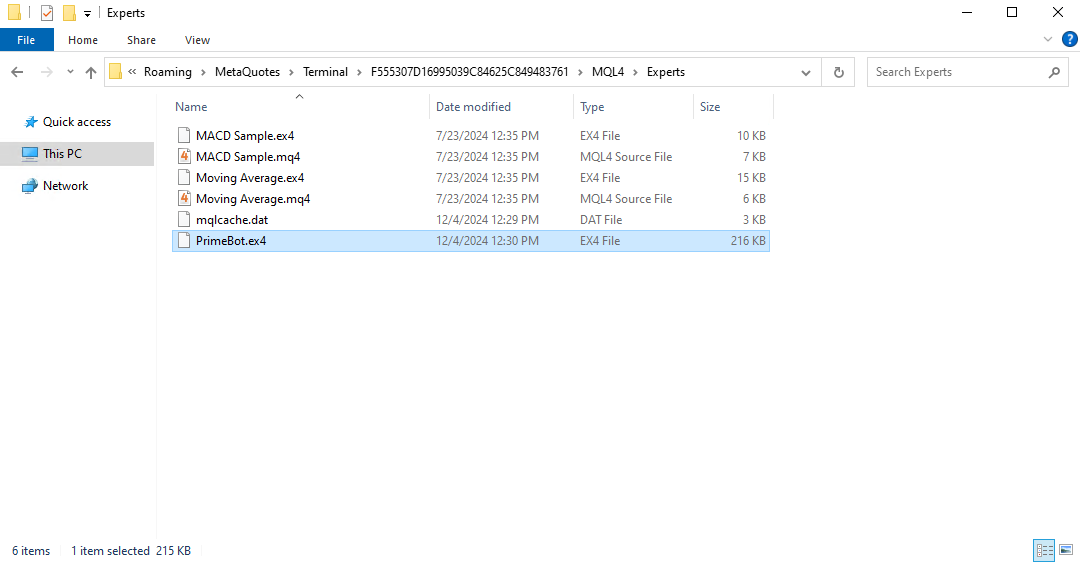
Make sure you extract the PrimeBot.ex4 file before copying it to the "Experts" folder.
Do not copy the PrimeBot.zip file!
4. Refresh MT4 experts list
-
To verify we have correctly installed the Prime EA, return to your MT4 platform and locate the "Navigator" window
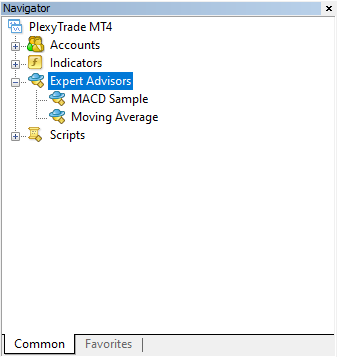
-
Now right click on the "Expert Advisors" entry and select "Refresh"
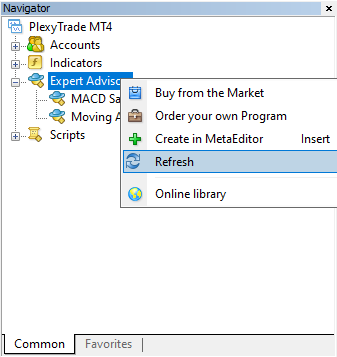
-
You should now see PrimeBot in the list of available Expert Advisors
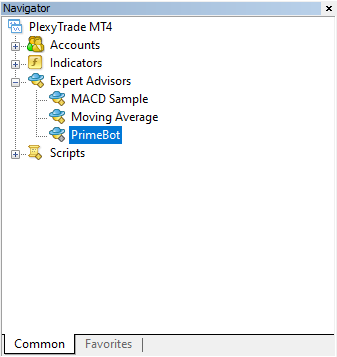
Congratulations 🎉
You have completed the setup and are now ready to configure your Prime bot to start trading.