MetaTrader 5 login
This section will explain how to connect your trading account (broker) to the MT5 platform.
Close default login dialog
- After successfully installing MetaTrader 5, you will see the "Open an Account" dialog.
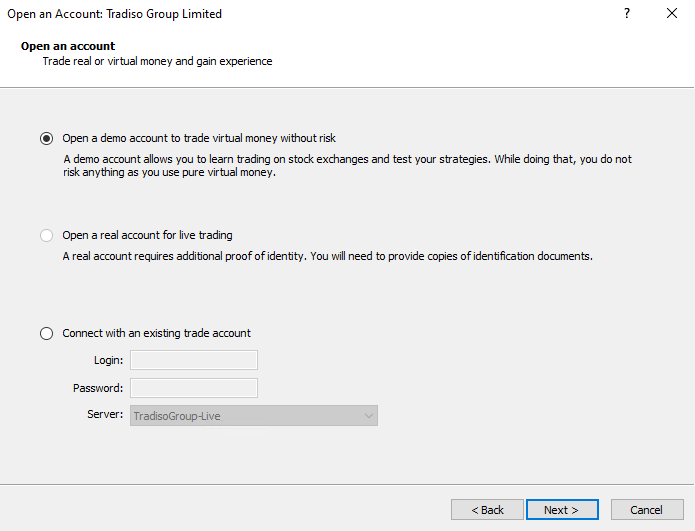
- At this point, we can close the default "Open an Account" dialog
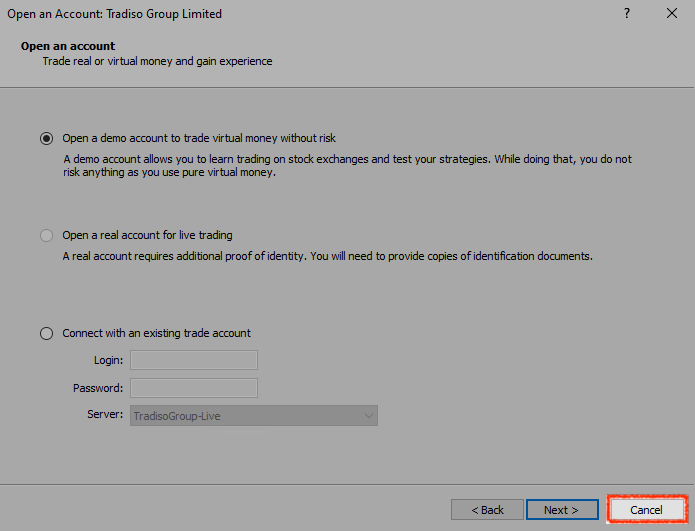
Select broker
- Navigate to "Files" and select the "Open an Account" option to show the login screen
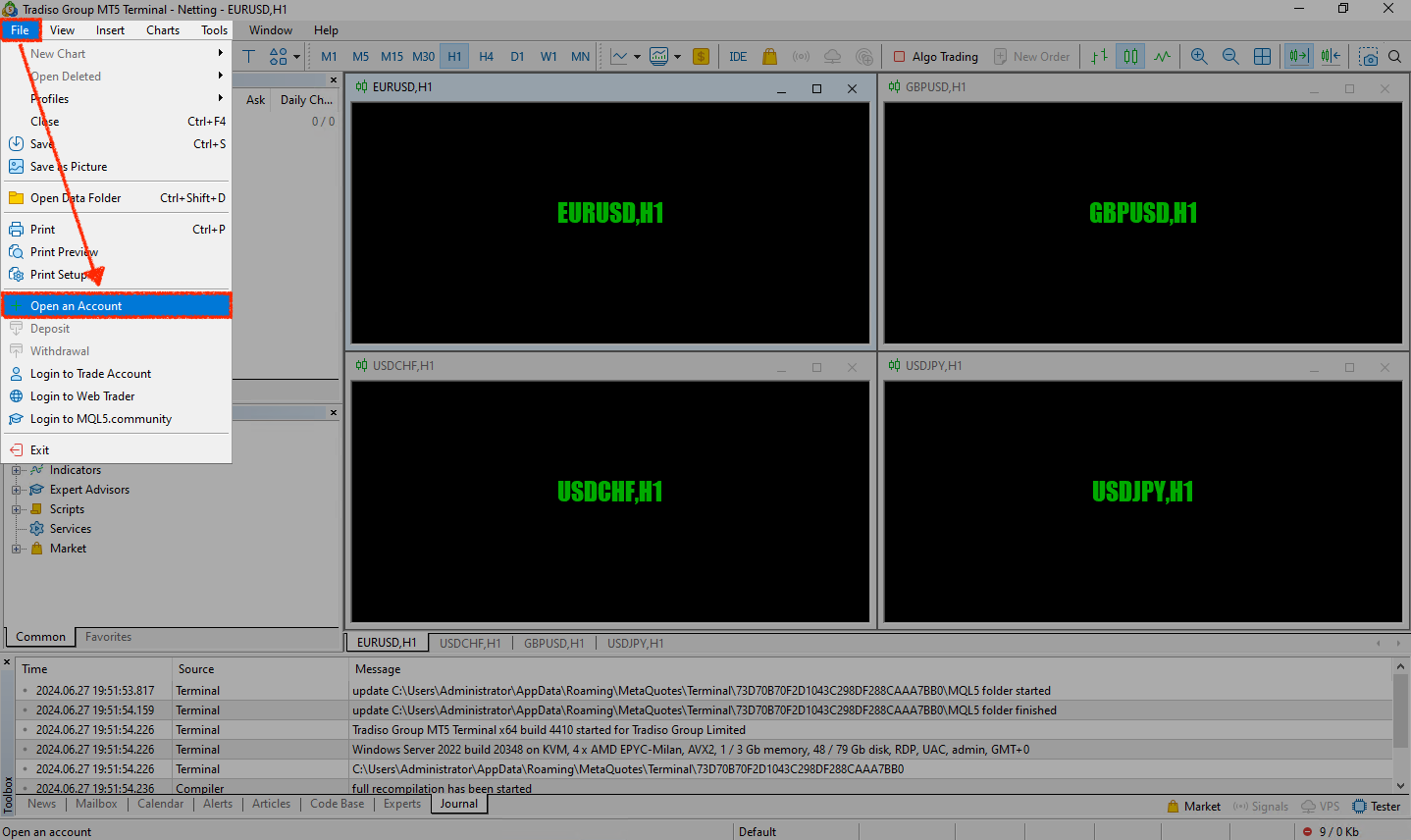
- Now either select your broker (if it is already in the list) or add it by typing the broker name into the search bar at the top of the dialog
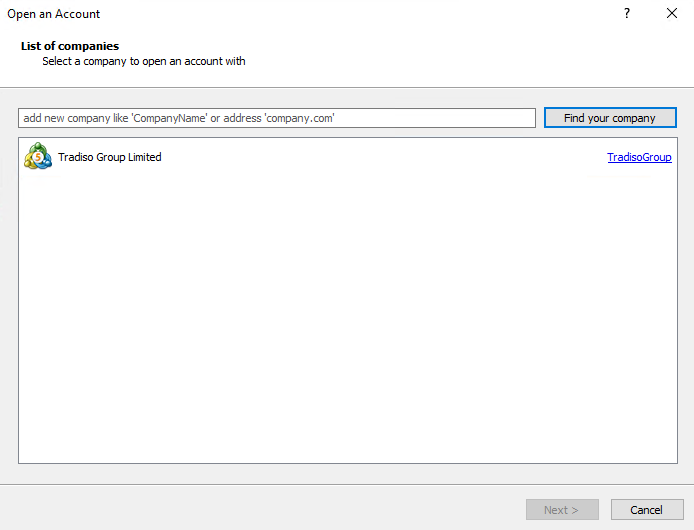
- Then select the appropriate broker and click "Next >"
Login to broker trade account
- Select the "Connect with an existing trade account" option
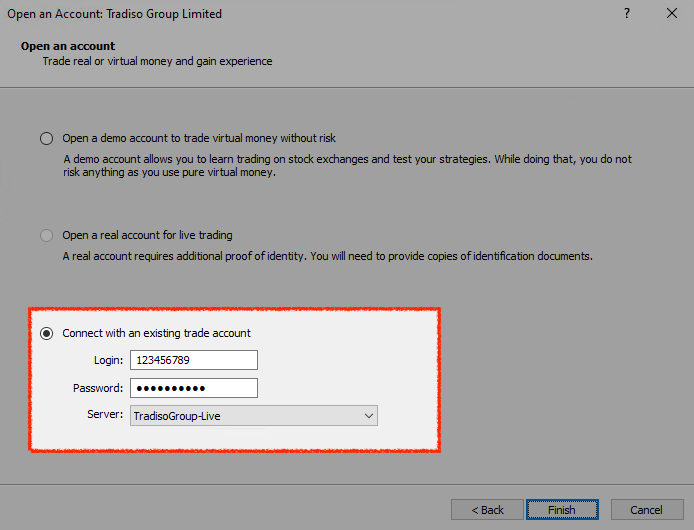
- Now enter your MT5 account number and the master password (both are provided to you by your broker)
info
Unable to find your MT5 trade account number or password?
Please check with your broker (website or email) to find the login credentials. HorizonAlgo will not be able to provide this information.
Verify account login
- To verify you are correctly logged in, you should see the following information:
- In the "Navigator" section you should see your account
- In the "Terminal" section you should see your balance when selecting the "Trade" tab
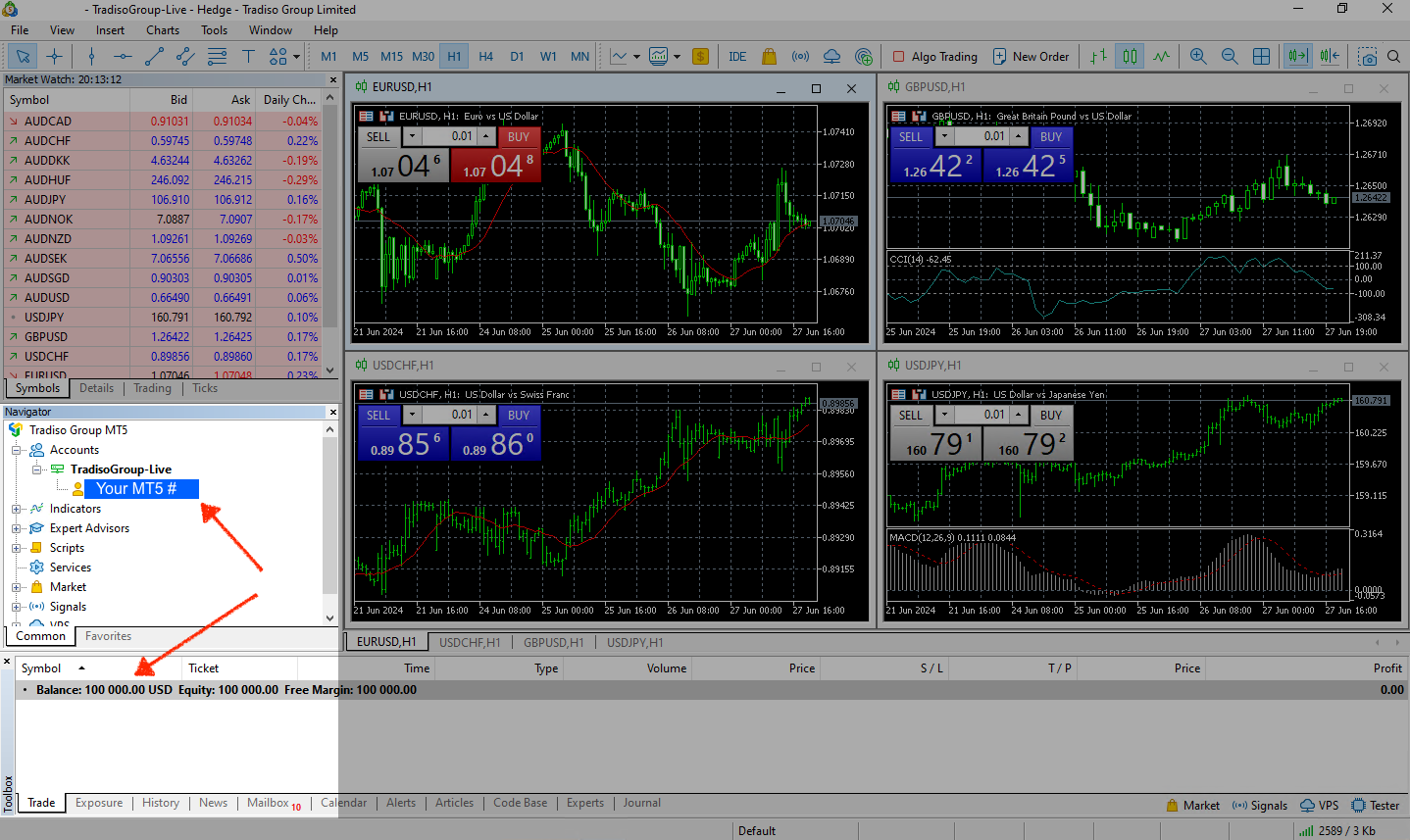
Setup checklist
Congratulations, you have completed the setup! 🎉
✅ MT5 account number
✅ VPS connection
✅ MetaTrader platform
✅ Trading account login